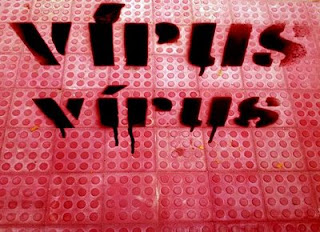Follow The steps below to make your personal computer SECURE :-
Step 1
The first thing that you should have is a user name and a password specific to your account. If you have several users create several accounts. You can do that in your control panel under user accounts.
Step 2
You should have some virus protection or anti-spyware program. There are many. I have used McAfee, Norton and Trend Micro. I found that they were all very user friendly. If your are unsure what one is best for you do a comparison online there are many sites that review software. You should keep your security software up to date by downloading the updates regularly.
Step 3
On all of your passwords you should have a combination of letters and numbers. At least one of the letters should be capitalized. This will make it harder for hackers to phish your password and get into your account.
Step 4
Dont tell anyone your password. And of course change your password at least once a year probably six months would be more safe.
Step 5
Set your security software to perform weekly or bi-weekly scans that way you dont have to think about it.
Step 6
Dont open any email you are unsure about. Dont go through the bulk mail or spam you are only looking for problems and should find something else to do.
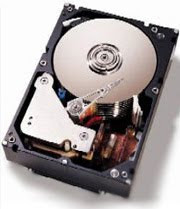
 9:39 PM
9:39 PM
 Kushal Khare
Kushal Khare