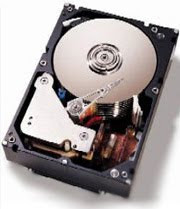
Windows comes with a built-in hard disk utility software that scans your hard disk for errors and attempts to fix them.
1. On My Computer, select the disk drive that you want to diagnose and repair.
2. Right click on it and select Properties
3. Go to Tools tab.
4. Click on the "Check Now" button under "Error Checking Status".
5. Depending up on your choice, choose either "Automatically fix file system errors" or "Scan for and Attempt Recovery of Bad Sectors."
6. Then click on Start.
Related post :-
 9:39 PM
9:39 PM
 Kushal Khare
Kushal Khare

 Posted in:
Posted in: 


0 comments:
Post a Comment