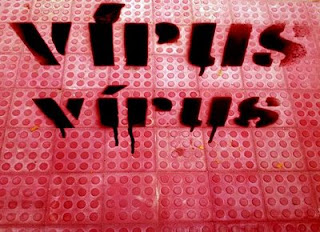
Manual Remove Trojan horse
Disable the System Restore feature on your computer. If this is still turned on, the system will restore any deleted files, including those infected by the Trojan horse. This can be done by going into the My Computer file and looking for the Performance option. Then select File System, Troubleshooting and Disable System Restore.
Turn on the computer and run it in safe mode. Restart the computer and when the words begin appearing on the screen, press the F8 key. This takes you to a new screen, where you'll select the safe mode option. Let the computer start as it regularly would before you continue.
Go into the Control Panel by clicking on the "Start" button at the bottom left-hand side of the screen and looking for the Control Panel. Select the Add or Remove Programs icon. The computer should then show a list of all programs existing on your system.
Look for programs that include Spyware or adware on your computer and select the Remove program option. Many users have found it helpful to look for programs that they didn't install and those that were installed when they downloaded a game or other program onto their computer.
Open the Windows System folder and delete all files that include the Trojan virus extension. Go through the list twice to make sure you removed all virus files. Then restart the computer in normal mode and check the folder again. If all the files are gone, you'll be ready to move on. If there are any remaining, remove them and restart the computer.
Disable the System Restore feature on your computer. If this is still turned on, the system will restore any deleted files, including those infected by the Trojan horse. This can be done by going into the My Computer file and looking for the Performance option. Then select File System, Troubleshooting and Disable System Restore.
Turn on the computer and run it in safe mode. Restart the computer and when the words begin appearing on the screen, press the F8 key. This takes you to a new screen, where you'll select the safe mode option. Let the computer start as it regularly would before you continue.
Go into the Control Panel by clicking on the "Start" button at the bottom left-hand side of the screen and looking for the Control Panel. Select the Add or Remove Programs icon. The computer should then show a list of all programs existing on your system.
Look for programs that include Spyware or adware on your computer and select the Remove program option. Many users have found it helpful to look for programs that they didn't install and those that were installed when they downloaded a game or other program onto their computer.
Open the Windows System folder and delete all files that include the Trojan virus extension. Go through the list twice to make sure you removed all virus files. Then restart the computer in normal mode and check the folder again. If all the files are gone, you'll be ready to move on. If there are any remaining, remove them and restart the computer.
Related post :-
source:-http://www.ehow.com 4:42 AM
4:42 AM
 Kushal Khare
Kushal Khare

 Posted in:
Posted in: 


2 comments:
Thanks for sharing such a useful information. I too was having the same problem in my pc. Thanks a lot for your help
Adware is another form of malware and is exactly as the name suggests, software with advertising. Adware can be downloaded and sometimes included in free programs.A Trojan horse is a non-self-replicating program, it deceives the user by pretending to do a desirable action for that user, but instead it opens backdoors facilitating unauthorized access to the infected computer, thanks.
Computer Repair Melbourne
Post a Comment