Follow the steps below to speed the performance of yor PC
This process increase the overall performance of XP. You can try it in Vista also
- go to Start menu.
- go to Run
- type regedit
- from registry editor go to the following section: HKEY_LOCAL_MACHINE\SYSTEM\Current Control Set\Control\Session Manager\Memory Management\Disable paging Executive
- Now click the Disable paging executive and make its value 1.
- Click Ok.
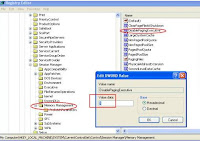


This process increase the overall performance of XP. You can try it in Vista also
Related post :-
. 10:18 PM
10:18 PM
 Kushal Khare
Kushal Khare

 Posted in:
Posted in: 


1 comments:
Interesting!!!!!!!!!!Very helpful post.I tried it to increase my system performance and found very gud result..Thanks to explain such a useful thing in such a simple words...
Post a Comment